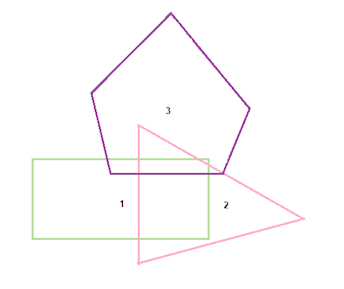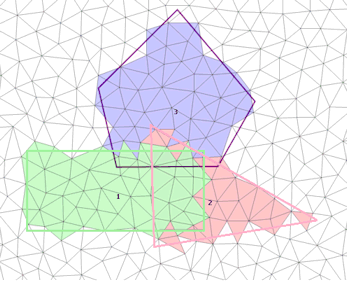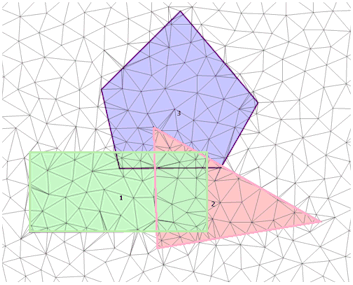Roughness Zone Data Fields (SWMM)

Roughness Zone data can be edited on either the Roughness Zone Grid Window of the Polygons Grid or the Roughness Zone Property Sheet.
Most data can be edited on the grid, but some fields cannot be displayed in the grid format.
To view and edit all Zone data, use the Property Sheet.
The following describes all the data which can be used to define a Roughness Zone.
 Common Data Fields
Common Data Fields Fields that are common to the majority of objects can be found in the Common Fields topic.
Roughness Zone Data
Database Table Name: sw_roughness_zone
|
Field Name |
Help Text |
Database Field |
Size |
Precision |
Default |
Error Lower Limit |
Error Upper Limit |
Warning Lower Limit |
Warning Upper Limit |
||
|---|---|---|---|---|---|---|---|---|---|---|---|
|
ID |
The name of the zone. |
polygon_id |
Text |
64 |
|
0 |
|
|
|
|
|
|
Area |
Zone area. Default value calculated from polygon geometry. |
area |
Double |
|
CA |
3 |
|
|
|
|
|
|
Roughness (Manning's n) |
Manning roughness (n), used when creating a 2D mesh. The roughness value assigned to mesh elements within the Roughness Zone. This field is automatically disabled if a Roughness definition object is selected in the Roughness definition field. |
roughness |
Double |
|
|
4 |
|
0 |
|
|
|
|
Roughness definition |
The name of the Roughness definition associated with the Roughness Zone. Any Roughness definition objects already defined can be selected from the dropdown list. Alternatively, a new one can be added or an existing one modified using the |
roughness_definition_id | Text | 64 |
|
|
|
||||
|
Exclude roughness zone boundary when creating 2D mesh |
Determines whether the boundary of the roughness zone is enforced as a break line when Creating 2D Meshes:
|
exclude_from_2d_mesh |
Boolean |
|
|
0 |
1 |
1 |
|
|
|
| Priority |
Used for clip meshing only. The priority assigned to this zone. If this zone overlaps another roughness zone, the intersecting part of the zone with the lowest priority value will have precedence over a zone with a higher priority value. When you create a 2D mesh, the roughness value that is assigned to each mesh triangle depends on what priority has been set for the roughness zone the triangle is located in. Any mesh triangles, whose centroid falls within an overlapping zone, will be assigned the roughness of the lowest priority overlapping zone if Exclude roughness zone boundary when creating 2D mesh is unchecked. If checked, all mesh triangles that fall within the overlapping zones will be assigned the roughness of the lowest priority overlapping zone. See the following example for further information. Clip meshing will not occur if roughness zones with the same priority intersect or a value is not assigned to a zone. |
priority | Long integer | 0 | 1 | 1 |
 button located to the left of the field. This displays the
button located to the left of the field. This displays the